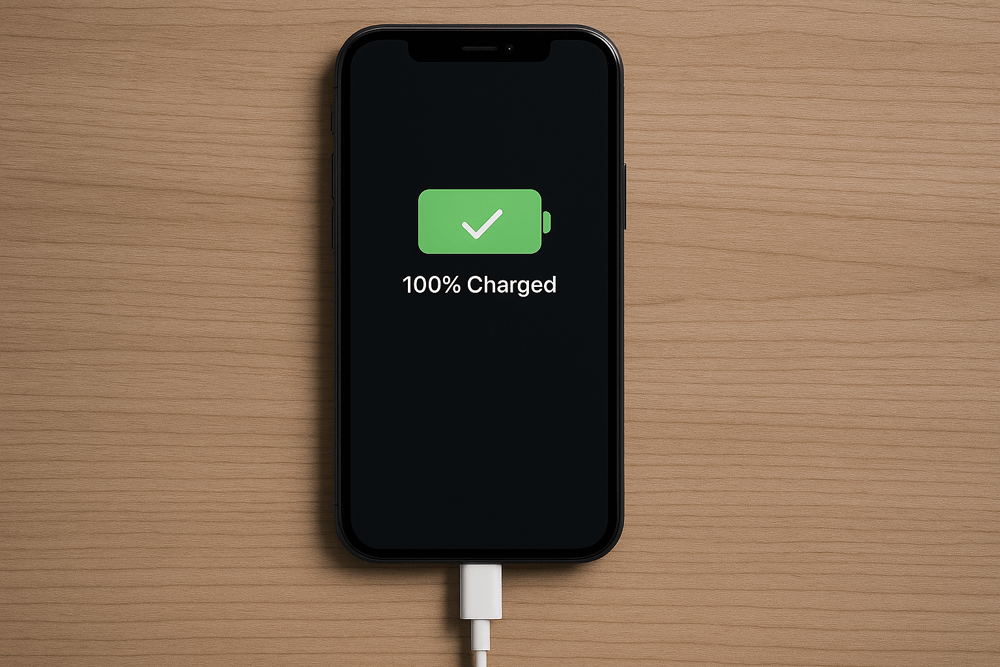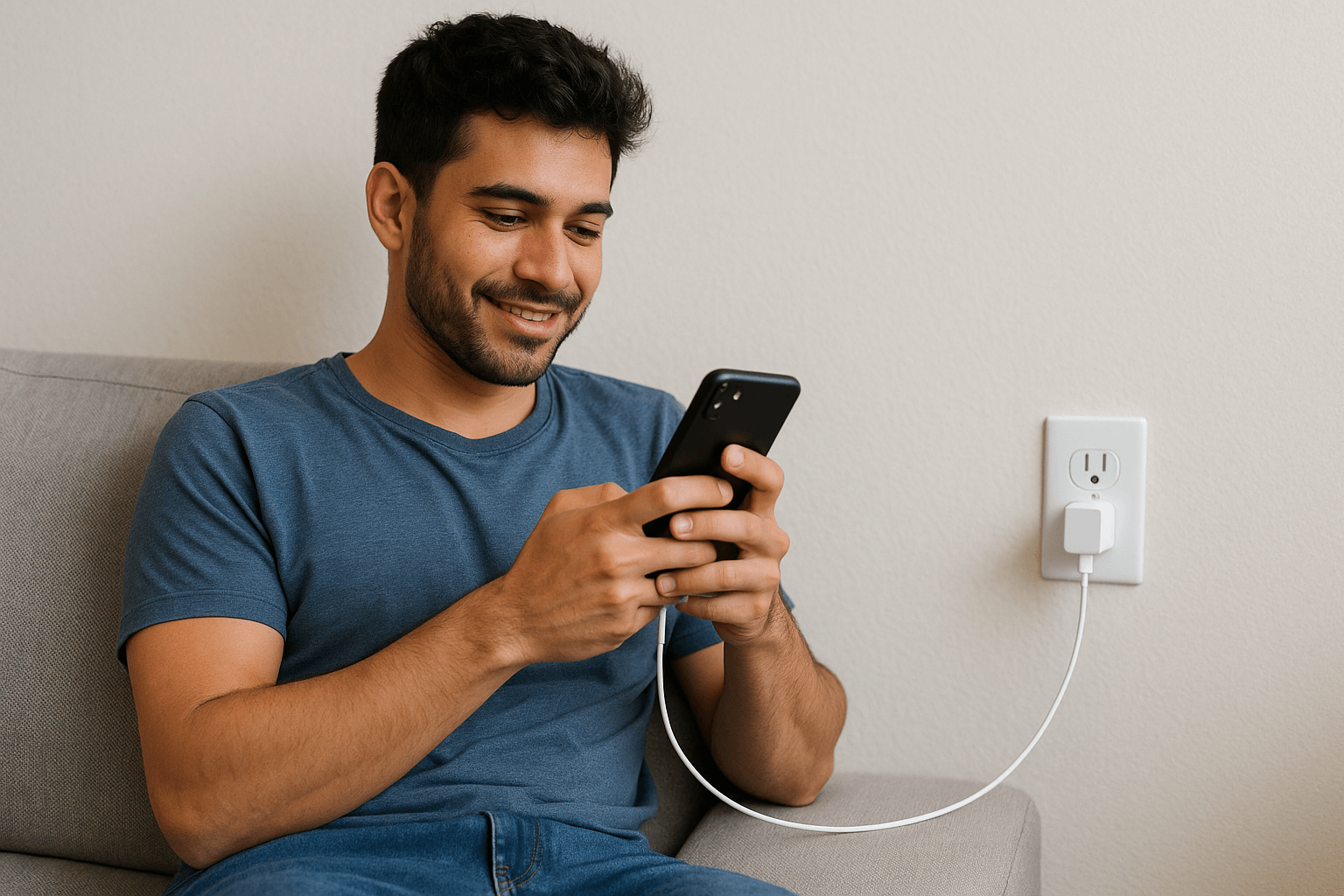- Samsung LCD/LED Panels
- Motorola LCD/LED Panels
- Nokia LCD/LED Panels
- Nothing LCD/LED Panels
- OnePlus LCD/LED Panels
- Oppo LCD/LED Panels
- Realme LCD/LED Panels
- Sharp Aquos LCD/LED Panels
- Sony Xperia LCD/LED Panels
- TCL LCD/LED Panels
- Tecno LCD/LED Panels
- Vivo LCD/LED Panels
- Xiaomi LCD/LED Panels
- ZTE LCD/LED Panels
- Google LCD/LED Panels
- HTC LCD/LED Panels
- Huawei LCD/LED Panels
- Infinix LCD/LED Panels
- Iphone LCD/LED Panels
- Lenovo LCD/LED Panels
- LG LCD/LED Panels
Top 10 Mobile Phone Charging Tips to Save Battery Life in 2025

Top 10 Mobile Phone Charging Tips to Save Battery Life in 2025
Keeping your smartphone battery healthy is a daily challenge. Whether you use an iPhone, Samsung, or any Android phone, your charging habits directly affect battery life. In this blog, we’ll share the best charging tips and tricks to extend battery health and make your device last longer.
Why Battery Health Matters
A phone with poor battery health doesn’t just drain fast—it also heats up, slows down, and needs frequent repairs. By following simple charging tips, you can:
Extend your battery’s lifespan.
Reduce overheating.
Improve overall phone performance.
1. Avoid Overcharging Your Phone
One of the most common mistakes is leaving your phone charging overnight. Overcharging stresses the battery and reduces its long-term capacity. Unplug once it reaches 80–90%.
2. Use Original Chargers and Cables
Cheap or fake chargers may damage your phone. Always use genuine or certified charging accessories to ensure safe and efficient charging.
3. Keep Battery Between 20%–80%
Experts suggest keeping your battery level between 20% and 80% for maximum health. Letting your phone drop to 0% frequently harms the battery.
4. Avoid Using Phone While Charging
Using your phone while charging increases heat and battery strain. If you need to use it, keep the workload light (like texting) instead of gaming or video streaming.
5. Enable Battery Saver Mode
Most smartphones come with battery saver or low power mode. Turning it on reduces background apps, limits brightness, and extends charging efficiency.
6. Avoid Fast Charging All the Time
While fast charging is convenient, using it constantly generates heat, which can shorten battery lifespan. Use it only when you need a quick charge.
7. Keep Your Phone Cool
Batteries hate heat! Avoid charging in direct sunlight or hot environments. Extreme temperatures damage the battery and reduce its lifespan.
8. Update Your Software Regularly
Manufacturers often include battery optimization updates in new software versions. Keeping your phone updated ensures better charging performance.
9. Try Optimized Charging Settings
Newer devices like iPhones and some Android phones offer “Optimized Charging” options that slow down charging overnight to protect the battery. Enable it in settings.
10. Invest in a Power Bank (But Use Wisely)
Power banks are helpful for travel, but always choose a reliable brand with safe charging technology to avoid damaging your phone.